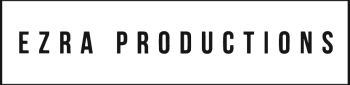We are living through historic times right now. Almost everyone around the globe is sequestered/quarantined/holed-up indefinitely because we want to keep the world safe and stay safe ourselves. It can feel isolating, but the good news is: we’re all in this together. While the only way out is through, connecting and supporting each other during this time is going to make this experience a lot more comfortable and purposeful.
Unless you’re an essential worker, you’re working from home right now. Yet we all have this deeply human urge to connect. An urge to gather. And brainstorm. And learn. That’s why Zoom online meetings of all kinds, from reunions to concerts to theater readings, have skyrocketed.
Although now is not really the “perfect” time for anything (other than staying optimistic and offering help where you can), the strangeness of our times makes authentically connecting to and helping your clients more important than ever. Right now, you need them, and they need you too.
Should you be on IGTV?
What does being on IGTV mean? It means setting up your own Instagram TV (IGTV) channel where you provide valuable, entertaining content to your audience. It means you, or your staff, put your camera-shy days behind you. It means that you’re the content. And it means that you’re personally sharing your knowledge, insights, and tips with your audience, face-to-face. For free.
You don’t have to worry too much about production values, though. Check out the Food Networks’ IGTV channel to get a sense of how rough-and-tumble IGTV can be. Come on now, admit it: You can do that and better, just by being your authentic self.
IGTV circumvents the algorithms
If you’ve tried to promote your company or services on social media, you may have been frustrated by the tiresome task of finding the precise keywords you need to increase your SEO. However, when someone loves your content, they return for it on their own, regardless of keywords. If you get your clients hooked on your IGTV series, promote it well, and create a regular schedule, they come back on their own, SEO or no.
Instead of “buying time” on someone else’s show through ads or affiliate links, you own the show. You’re the content creator, so you’re in control of what’s said, when it’s said, and how it’s said.
You may feel a bit intimidated about becoming your company’s own celebrity spokesperson or talent. But even before the pandemic, consumers craved authenticity. The more “you” you are, the more likely your audience is to accept you. Because, really, you’re just as hard hit by this situation as they are, and you’re just trying to cope and be as useful as you can be. The only thing you don’t want to do is outright hawk your products. It’s déclassé.
You don’t need a studio … or a camera person
Your smartphone is smart enough to do it all — from recording the video to getting decent enough sound. Just a few, low-cost add-ons are all you need to transform a cozy corner of your home into an IGTV studio:
Pick up this tripod with built-in ring light to keep your camera steady, allow hands-free shooting, make you look your best, and create an up-beat, high-key mood.
Download this teleprompter app so you don’t have to memorize a thing.
There is all kinds of other equipment and fun things you can do with really inexpensive equipment, so email us for a free consultation or if you need help with your new equipment. We can talk you through your at-home set up, including whether you want to shoot in the vertical IGTV smartphone format or choose the more cinematic 16:9 (horizontal) aspect ratio. But first:
You do need a mission … and a message
You may already have this one sewn up. Your company has a mission statement, and you probably already know what kind of message you want to send to your clients and potential new audience members, too.
However, your IGTV channel needs its own reason for being. Its own mission statement. Its own message. Only then do you have to worry about how to deliver it.
Time to meditate, sleep on it … and look at what your competitors are doing on their IGTV channels so you can start thinking of ideas that will work for you.
Need some help getting inspired or focused on the type of IGTV channel you want to create, how it should look, and the impact you want it to make? E-mail us for a complimentary Creative Brief Session during which we can help you fine-tune your message and help you figure out how best to deliver it.
Test first, commit later with Instagram Live
Just as TV stations and streaming services test out their pilot episodes before committing to the vast expense in time and money of a new show’s entire first season, you can do the same thing by test-marketing your IGTV ideas. If you’re already using Instagram Stories to feature cool product photos and videos and get some interaction with your audience, you can take engagement to the next level with Instagram Live. (And if you’re not already using Instagram Stories, take a look at this how-to from SproutSocial.)
With Instagram Live, you’re creating a sort of live “talk show” with your Instagram followers as an your audience. You can pose questions, ask for suggestions, or just try out a concept or two and see how it lands.
And remember, you’re not selling! This is a time to engage and to give, not to worry about getting. Offer your viewers tips that they can use in their lives, right here, right now.
How do you go Live on Instagram?
After you’ve decided what your Live presentation is going to be, first announce your Instagram Live on Stories, in your feed, and across your other social media accounts. Let them know what day and time your Instagram Live video starts, and make sure to send them a reminder right before you start.
Before you start, set up your space and make sure you have any needed:
- Props
- Products
- Prompts (on your teleprompter)
When it’s time to Go Live, just select the CAMERA icon on your Instagram page and choose LIVE. Instagram gives you a little icon that alerts your followers that your Live show has started.
Once you’re done, either select SAVE at the top right of your screen to save the video to your phone (without comments) or SHARE it with the icon on the bottom of your screen to share it on your stories.
If your first couple of Live shows are busts, don’t worry. You don’t have to save them or share them at all. You can delete them or keep them for private reference.
Create your channel
Once you’ve fine-tuned your message with Instagram Live, it’s time to make your final decisions about what your IGTV channel is going to be about, how it’s going to look, and how often it’s going to broadcast.
You can film and edit several episodes at once, or do them weekly. Start small — at least 60 seconds but no more than 10 minutes per episode til you know you can lock in viewers for longer. Make your videos look professional by:
- Taking “insert” or “b-roll” shots — close ups of whatever you’re talking about, such as the products or props
- Adding in product shots from a prior photo shoot
- Adding filters and graphics that tie into your products, company, or logos.
These three things take your video to the next level. If you need some help with that, contact us.
And don’t forget: End your video with a Call To Action so that your viewers Like it, Share It, and Comment. A great practice is to encourage viewers to comment about what they want to see from you in the future.
How do you edit it all together? You can download editing apps that work on your phone and can splice together the different shots and stills. Or, save yourself a headache (and a few days 12) and reach out to us.
Once you have one or more videos, creating your channel is easy. In fact, if you have Instagram, you already have an IGTV channel ready to go! You just may not have used it yet.
- Make sure your Instagram account can access your Photos and Videos
- In Instagram, click on the “+” sign on the bottom middle of your screen
- Choose your video (must be at LEAST 60 seconds) and then hit NEXT
- Select share as LONG VIDEO. That’s going to go on your new IGTV channel, while a shorter clip will get shared on your Instagram Feed. Tap CONTINUE
- Choose a COVER IMAGE from one of your VIDEO FRAMES. Or, choose a pre-selected image from your photo gallery. Tap NEXT
- Fill out a TITLE and DESCRIPTION for your video. POST A PREVIEW on your feed and cross-promote with other social media, including FACEBOOK.
- Also tap the ADD TO SERIES button
- Tap CREATE YOUR FIRST SERIES
- Fill out the TITLE and DESCRIPTION. Then tap the BLUE CHECKMARK on the top right hand corner of your screen.
- Make sure your video is selected. Then tap DONE in the top right corner.
After that, you’re DONE! You have your first episode in your series. Or, if you’ve pre-filmed, upload your next episode, too.
Finally… Promote your channel!
Your Instagram Live shows will alert your audience that you’re about to launch a new channel, but don’t let that be your only form of marketing. Reach out to your entire customer base to let them know that you’re about to go live
Excited but overwhelmed? We’re always here to help with advice, coaching, and just plain virtual hand-holding. Contact us today for a consultation!